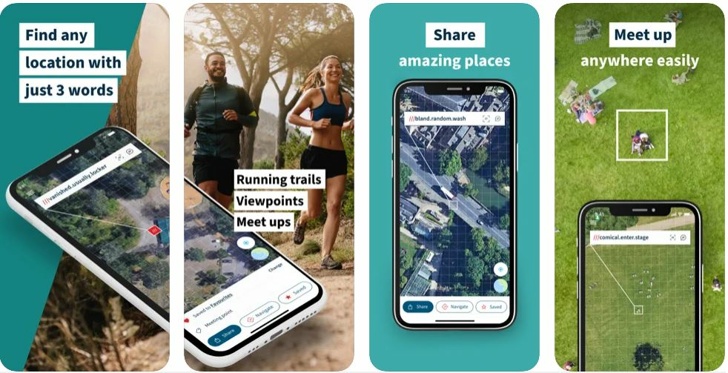what3words
what3words
Category
Maps & Navigation
| Technical Specification | Download | |
|---|---|---|
| Latest Updated | May 15, 2024 | |
| Latest Version | 4.33 | |
| Developer | what3words | |
| Operating system | Android, iOS | |
| Language | English | |
| Price | Free | |
| Available version | 4.33 | |
| Version history |
4.25 4.24.2 4.24 4.23 4.22 |
|
- what3words is a revolutionary location-based application designed to simplify the way we communicate and navigate the world. By dividing the globe into a grid of 3m x 3m squares, each designated by a unique combination of three words, it eliminates the complexities of conventional addressing systems. Users can easily share precise locations, ensuring seamless delivery services and enhanced safety in emergencies. With its user-friendly interface and global coverage, what3words empowers individuals and businesses alike, fostering faster connections and efficient logistics.
More Details
Below are some of the notable features of the what3words app:
- Precision Location Mapping: The app utilizes a unique geocoding system that divides the world into a grid of 3m x 3m squares, assigning each square a distinct combination of three words. This innovative approach ensures that every location, no matter how remote, can be accurately identified and shared with ease, enhancing the efficacy of navigation and location-based services.
- Offline Functionality: Users can download specific map sections for offline access, ensuring uninterrupted navigation even in areas with poor or no network coverage. This feature is critical for those in remote locations or during travel, allowing them to rely on the app without the constant need for an internet connection.
- Seamless Integration: The app offers API integration capabilities, enabling businesses and developers to incorporate the what3words addressing system into their own applications or services. This functionality is particularly relevant for logistics, tourism, and emergency services, as it streamlines location sharing and enhances operational efficiency.
- Multi-Language Support: Recognizing the global reach of its technology, the what3words app is available in multiple languages, allowing users from diverse linguistic backgrounds to effortlessly locate and communicate precise locations. This feature promotes inclusivity and broadens the app's usability across different regions and demographics.
Extra Details
- How to uninstall the what3words? You can uninstall what3words on your mobile device by following these steps: Locate setting icon on your phone. Tap Application manager or Apps Touch what3words. Press uninstall.
How to install the application
How to download and install what3words on your mobile device? The steps below explain how you can download the app on Google Play: - Launch Google Play on your Android device
- Input what3words in the search bar
- Touch the most relevant search result
- Tap Install to download the app
- Wait for the process to complete.
DISCLAIMER
- The above app is a mobile app that will not change any system settings on your phone
- All apk files downloaded from our site are secure
- We provide the official download link from Google Play Store
- The trademarks and logos of all the merchants displayed on the website are the property of their respective owners. The website is not affiliated or associated with any of them
- Our website and its content strictly comply with all the terms and conditions of Google Ads Advertising policies and Google Unwanted Software policy
Steps to Uninstall android App
How to uninstall the what3words? You can uninstall what3words on your mobile device by following these steps: - Locate setting icon on your phone.
- Tap Application manager or Apps Touch what3words.
- Press uninstall.
Tips & Tricks
More About the App
- Discover Unique Locations: Dive deep into the "Discover" feature to find not just popular spots but also hidden treasures. Explore themed collections like "Adventure," "Historical Sites," or "Nature Escapes" to uncover unique destinations. You can also contribute to the community by suggesting new three-word addresses that showcase interesting locations in your area or share your travel experiences through the app
- Customize Your Words: Personalize your three-word addresses to make them more memorable and meaningful. Instead of using the default combinations, create words that resonate with you or hold sentimental value. For instance, use words related to hobbies, favorite memories, or significant milestones. This not only adds a personal touch but also makes sharing locations more engaging and relatable
- Use Offline Mode: Download offline maps and three-word address databases for your frequently visited regions beforehand. This ensures you can access three-word addresses, navigate accurately, and share locations without relying on an active internet connection, making it ideal for outdoor adventures or travel to remote areas
- Share Emergency Locations: Familiarize yourself and loved ones with three-word addresses for key emergency locations such as home, workplace, and designated meeting points. In case of emergencies, share your three-word address quickly and efficiently with emergency services or trusted contacts