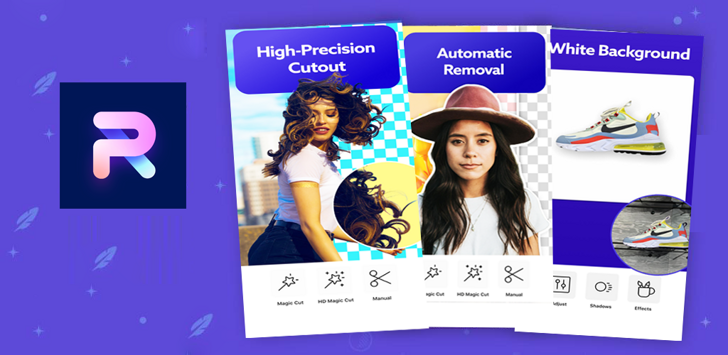PhotoRoom

PhotoRoom
Category
Photography
| Technical Specification | Download | |
|---|---|---|
| Latest Updated | Apr 16, 2024 | |
| Latest Version | 4.9.2 | |
| Developer | Artizans of Photo Video Background Editor App | |
| Operating system | Android, iOS | |
| Language | English | |
| Price | Free | |
| Available version | 4.9.2 | |
| Version history |
4.4.5 4.4.4 4.3.3 4.2.4 4.2.3 |
|
- PhotoRoom is a powerful mobile application designed to enhance your photography experience by effortlessly removing backgrounds from images, allowing users to create professional-quality visuals in seconds. With its intuitive interface, photo editing has never been easier, as users can seamlessly customize their images with an array of stylish templates and effects. Ideal for e-commerce sellers, marketers, and content creators, PhotoRoom empowers users to produce eye-catching visuals that engage and attract their audience, ultimately boosting productivity and creativity in their projects.
More Details
Below are some of the notable features of the PhotoRoom app:
- Intelligent Background Removal: Utilizing advanced AI algorithms, PhotoRoom automatically detects and removes backgrounds with high precision. This feature allows users to transform ordinary images into professional-grade visuals, eliminating distractions and focusing on the subject. The app supports various formats, ensuring compatibility with diverse image types while retaining pixel integrity and sharpness.
- Customizable Template Library: Users can access an extensive library of professionally designed templates tailored for different purposes, such as marketing, social media, and personal use. This feature not only enhances creativity but also streamlines the content creation process, enabling users to quickly adapt designs to their unique branding or personal style. Templates are fully customizable, allowing for adjustments in color schemes, text, and layout.
- Seamless Integration with E-commerce Platforms: PhotoRoom offers direct integration with popular e-commerce platforms, facilitating effortless uploading and management of product images. This functionality is pivotal for businesses looking to maintain a professional online presence, as it simplifies the workflow from photo editing to online listing. Users can effortlessly scale their operations and enhance their online visibility with high-quality images.
- Multi-layer Editing Tools: The app incorporates powerful multi-layer editing capabilities, enabling users to manipulate various image elements with precision. This includes adding text overlays, graphic elements, and shadows to enhance the visual appeal. The intuitive interface allows for real-time adjustments, making it easy for users to see changes live and ensuring a seamless editing experience.
Extra Details
- How to uninstall the PhotoRoom? You can uninstall PhotoRoom on your mobile device by following these steps: Locate setting icon on your phone. Tap Application manager or Apps Touch PhotoRoom. Press uninstall.
How to install the application
How to download and install PhotoRoom on your mobile device? The steps below explain how you can download the app on Google Play: - Launch Google Play on your Android device
- Input PhotoRoom in the search bar
- Touch the most relevant search result
- Tap Install to download the app
- Wait for the process to complete.
DISCLAIMER
- The above app is a mobile app that will not change any system settings on your phone
- All apk files downloaded from our site are secure
- We provide the official download link from Google Play Store
- The trademarks and logos of all the merchants displayed on the website are the property of their respective owners. The website is not affiliated or associated with any of them
- Our website and its content strictly comply with all the terms and conditions of Google Ads Advertising policies and Google Unwanted Software policy
Steps to Uninstall android App
How to uninstall the PhotoRoom? You can uninstall PhotoRoom on your mobile device by following these steps: - Locate setting icon on your phone.
- Tap Application manager or Apps Touch PhotoRoom.
- Press uninstall.
Tips & Tricks
More About the App
- Unlock Your Creative Potential: With PhotoRoom, transform any ordinary photo into a professional masterpiece. Dive into our extensive library of templates and backgrounds. Whether you're creating a product catalog, a social media post, or a personal keepsake, our intuitive design tools make it effortless. Explore different styles and experiment with layouts to find your unique aesthetic
- Perfect Your Portraits: Elevate your portrait photography with our advanced editing tools. From subtle touch-ups to dramatic makeovers, PhotoRoom makes it simple. Use the skin-smoothing tool for a flawless finish or play with light and shadow to add depth. Want to change the background? Our smart selection tool seamlessly isolates your subject, allowing for endless background possibilities
- Product Photography Made Easy: For online sellers, PhotoRoom is a game-changer. Click pictures of your products and let our app work its magic. The background remover tool instantly creates a clean, professional look. Enhance your product's appeal with our editing suite – adjust brightness, contrast, and saturation to make your product pop
- Social Media Savvy: In the social media realm, visuals are king. PhotoRoom ensures your posts are always eye-catching. Use our collage maker to tell a story or select from our range of filters to set the mood. Animated templates add a dynamic edge to your content, perfect for engaging your audience. With PhotoRoom, you're not just sharing photos; you're sharing