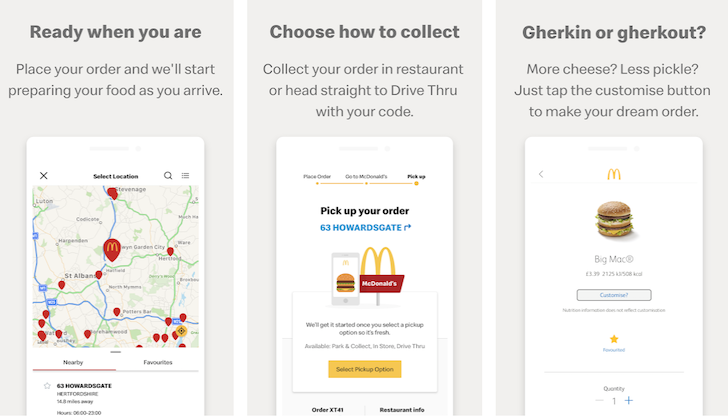My McDonalds

My McDonalds
Category
Food & Drink
| Technical Specification | Download | |
|---|---|---|
| Latest Updated | Apr 16, 2024 | |
| Latest Version | 8.1.0 | |
| Developer | McDonald's UK | |
| Operating system | Android, iOS | |
| Language | English | |
| Price | Free | |
| Available version | 8.1.0 | |
| Version history |
7.10.2 7.10.0 7.9.1 7.9.0 7.8.1 |
|
- My McDonalds is a comprehensive mobile application designed to enhance the dining experience for McDonald’s enthusiasts. Users can effortlessly browse the full menu, customize their meals, and take advantage of exclusive offers and promotions. The app features a user-friendly interface that allows for convenient ordering and payment, saving time and enhancing satisfaction. Additionally, users can locate nearby restaurants, access nutritional information, and track loyalty rewards. With My McDonalds, enjoying your favorite meals has never been easier or more rewarding.
More Details
Below are some of the notable features of the My McDonald's app:
- Personalized Menu Customization: The app allows users to tailor their dining experience through a dynamic menu that adapts to individual preferences and dietary needs. Customers can easily select allergens, favorite items, and preferred cooking methods, ensuring that each order suits their taste and health requirements.
- Enhanced Order Tracking: Users benefit from an integrated real-time tracking system that provides updates on order status from preparation to delivery. With GPS integration, customers can monitor their food's journey, enhancing transparency and minimizing wait-time anxiety.
- Loyalty Rewards Program: The app features a robust loyalty program that rewards users with points for every transaction. These points can be redeemed for exclusive discounts or free items, fostering customer retention and encouraging repeat visits.
- Seamless Mobile Payment Options: My McDonald's streamlines the checkout process by offering a variety of secure mobile payment methods, including credit/debit card, digital wallets, and QR code scanning. This not only enhances convenience but also prioritizes security, ensuring that users' financial information remains protected during transactions.
Extra Details
- How to uninstall the My McDonalds? You can uninstall My McDonalds on your mobile device by following these steps: Locate setting icon on your phone. Tap Application manager or Apps Touch My McDonalds. Press uninstall.
How to install the application
How to download and install My McDonalds on your mobile device? The steps below explain how you can download the app on Google Play: - Launch Google Play on your Android device
- Input My McDonalds in the search bar
- Touch the most relevant search result
- Tap Install to download the app
- Wait for the process to complete.
DISCLAIMER
- The above app is a mobile app that will not change any system settings on your phone
- All apk files downloaded from our site are secure
- We provide the official download link from Google Play Store
- The trademarks and logos of all the merchants displayed on the website are the property of their respective owners. The website is not affiliated or associated with any of them
- Our website and its content strictly comply with all the terms and conditions of Google Ads Advertising policies and Google Unwanted Software policy
Steps to Uninstall android App
How to uninstall the My McDonalds? You can uninstall My McDonalds on your mobile device by following these steps: - Locate setting icon on your phone.
- Tap Application manager or Apps Touch My McDonalds.
- Press uninstall.
Tips & Tricks
More About the App
- Set Favorites: Save your go-to McDonald's orders as favorites. This not only speeds up the ordering process but also ensures that you get exactly what you love every time. Your favorite Big Mac or McChicken sandwich is just a tap away
- Customize Your Orders: Don't be afraid to customize your orders to suit your taste buds. The My McDonald's app allows you to add or remove ingredients, choose your preferred size, and create your perfect meal. Have fun experimenting with different combinations!
- Earn and Redeem Rewards: Take full advantage of the McCafé Rewards program. Remember to scan your app or provide your mobile number during McCafé purchases to collect stamps and work your way toward a free McCafé beverage. It's a delightful way to enjoy your favorite coffee
- Keep an Eye on Promotions: Stay updated on the latest promotions and limited-time offers by regularly checking the app's Deals section, to save even more money when shopping. You'll be surprised by the savings and delicious surprises that await you