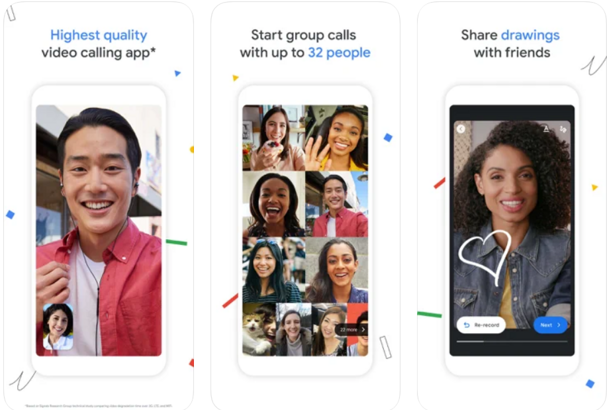Google Duo
Google Duo
Category
Communication
| Technical Specification | Download | |
|---|---|---|
| Latest Updated | Oct 28, 2024 | |
| Latest Version | 272.0.689106592.duo.android_20241020.16_p3 | |
| Developer | Google LLC | |
| Operating system | Android, iOS | |
| Language | English | |
| Price | Free | |
| Available version | 272.0.689106592.duo.android_20241020.16_p3 | |
| Version history |
239.0.623587037.duo.android_20240331.16_p1.s 189.0.518404627.duo.android_20230319.12_p1.s 188.0.516867075.duo.android_20230305.16_p3.s 187.0.512630437.duo.android_20230219.15_p3.s 186.0.509635831.duo.android_20230205.16_p2.s |
|
- Google Duo is a high-quality video calling application designed to connect users effortlessly, enabling seamless communication with family and friends across the globe. Its user-friendly interface ensures a smooth experience, while features like Knock Knock allow users to see a live video preview of the caller before answering. The application offers end-to-end encryption, ensuring privacy and security during conversations. Additionally, with support for group calls, Google Duo fosters deeper connections, making it an essential tool for maintaining relationships regardless of distance.
More Details
Below are some of the notable features of the Google Duo app:
- High-Quality Video Calling: Google Duo leverages end-to-end encryption to ensure that video calls are secure and private. The app utilizes adaptive video streaming technology, dynamically adjusting video resolution to optimize performance based on your internet connection. Whether you are on a 5G network or a slower Wi-Fi connection, Duo guarantees smooth and uninterrupted video calls.
- Knock Knock Feature: This innovative feature allows users to see a live video preview of the caller before answering, providing a glimpse of who is calling in real-time. The visual cue enhances engagement, enabling users to prepare for the conversation and decide if they wish to answer based on the context provided by the caller.
- Group Calls with Ease: Google Duo supports high-quality group video calls, accommodating up to 32 participants simultaneously. The app incorporates intelligent background noise suppression technology, ensuring that audio clarity remains intact even in crowded environments. This functionality is particularly useful for virtual gatherings or business meetings, facilitating seamless communication among multiple users.
- Cross-Platform Compatibility: Designed to operate seamlessly across various devices, Google Duo is compatible with both Android and iOS platforms. The app also includes a web version, allowing users to initiate or receive calls from their desktop or laptop without requiring additional software installations. This versatility underscores the app’s commitment to providing an inclusive communication experience for users, regardless of their device preference.
Extra Details
- How to uninstall the Google Duo? You can uninstall Google Duo on your mobile device by following these steps: Locate setting icon on your phone. Tap Application manager or Apps Touch Google Duo. Press uninstall.
How to install the application
How to download and install Google Duo on your mobile device? The steps below explain how you can download the app on Google Play: - Launch Google Play on your Android device
- Input Google Duo in the search bar
- Touch the most relevant search result
- Tap Install to download the app
- Wait for the process to complete.
DISCLAIMER
- The above app is a mobile app that will not change any system settings on your phone
- All apk files downloaded from our site are secure
- We provide the official download link from Google Play Store
- The trademarks and logos of all the merchants displayed on the website are the property of their respective owners. The website is not affiliated or associated with any of them
- Our website and its content strictly comply with all the terms and conditions of Google Ads Advertising policies and Google Unwanted Software policy
Steps to Uninstall android App
How to uninstall the Google Duo? You can uninstall Google Duo on your mobile device by following these steps: - Locate setting icon on your phone.
- Tap Application manager or Apps Touch Google Duo.
- Press uninstall.
Tips & Tricks
More About the App
- Starting Your First Call: Dive into the world of Google Duo with essential tips on making your first call. Learn how to set up your account, add contacts, and initiate video calls. We'll also cover options like voice calls and sending messages, making sure you get the most out of your Duo experience
- Optimizing Video Quality: Discover how to ensure the best video and audio quality during your calls. Explore tips for handling poor network conditions, adjusting settings, and making the most of low-light mode. Google Duo is all about high-quality communication, and this section will help you achieve it
- Group Calls and Messaging: Get the scoop on how to set up and manage group video calls with Google Duo. From creating groups to adding participants, we'll walk you through the process. You'll also learn about sending voice messages and text messages within the app, expanding your communication options
- Customizing Your Duo Experience: Make Google Duo your own by customizing settings, notifications, and more. We'll show you how to personalize your profile, set up call forwarding, and tweak privacy settings. Get the app working exactly the way you want it