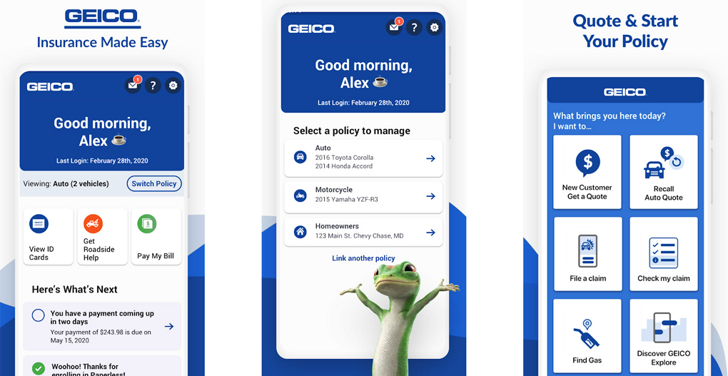GEICO Mobile

GEICO Mobile
Category
Finance
| Technical Specification | Download | |
|---|---|---|
| Latest Updated | Apr 16, 2024 | |
| Latest Version | 5.68.0 | |
| Developer | GEICO Insurance | |
| Operating system | Android, iOS | |
| Language | English | |
| Price | Free | |
| Available version | 5.68.0 | |
| Version history |
5.53.0 5.52.0 5.51.0 5.50.0 5.49.0 |
|
- GEICO Mobile is a comprehensive insurance management application designed to provide users with seamless access to their insurance information. With features such as 24/7 claims reporting, policy management, and digital ID cards, the app empowers users to handle their insurance needs efficiently. Users can easily access roadside assistance and receive instant quotes for additional coverage. By streamlining the insurance process, GEICO Mobile enhances the overall experience, ensuring peace of mind and convenience for policyholders on the go.
More Details
Below are some of the notable features of the GEICO Mobile app:
- Instant Policy Access: Users can easily access their insurance policies at any time, allowing for a comprehensive overview of their coverage details, policy numbers, and expiration dates. This feature ensures that essential information is readily available at the user's fingertips, facilitating informed decision-making during claims or inquiries.
- Claims Management: The app enables users to file and manage claims directly from their mobile devices. With an intuitive user interface and guided prompts, users can provide relevant information and upload supporting documents seamlessly. Additionally, real-time tracking of claim status is available, empowering users to remain informed throughout the claims process.
- Virtual Assistant: The GEICO Mobile app incorporates an advanced AI-driven Virtual Assistant, designed to provide users with instant responses to common inquiries. This feature not only enhances user engagement by delivering timely support but also leverages natural language processing to comprehend user requests accurately, ensuring a personalized experience.
- Payment Processing: Users can make secure payments directly within the app, using multiple payment options, including credit/debit cards and bank transfers. The system employs high-level encryption protocols to protect sensitive information, ensuring that all financial transactions are both efficient and secure, promoting user confidence in managing their insurance premiums.
Extra Details
- How to uninstall the GEICO Mobile? You can uninstall GEICO Mobile on your mobile device by following these steps: Locate setting icon on your phone. Tap Application manager or Apps Touch GEICO Mobile. Press uninstall.
How to install the application
How to download and install GEICO Mobile on your mobile device? The steps below explain how you can download the app on Google Play: - Launch Google Play on your Android device
- Input GEICO Mobile in the search bar
- Touch the most relevant search result
- Tap Install to download the app
- Wait for the process to complete.
DISCLAIMER
- The above app is a mobile app that will not change any system settings on your phone
- All apk files downloaded from our site are secure
- We provide the official download link from Google Play Store
- The trademarks and logos of all the merchants displayed on the website are the property of their respective owners. The website is not affiliated or associated with any of them
- Our website and its content strictly comply with all the terms and conditions of Google Ads Advertising policies and Google Unwanted Software policy
Steps to Uninstall android App
How to uninstall the GEICO Mobile? You can uninstall GEICO Mobile on your mobile device by following these steps: - Locate setting icon on your phone.
- Tap Application manager or Apps Touch GEICO Mobile.
- Press uninstall.
Tips & Tricks
More About the GEICO Mobile app
- Digital ID Cards - With GEICO, you’ll be able to find your insurance card in seconds. Instead of finding a paper or plastic card, just open the app and show your digital ID card to whoever needs to see your insurance numbers
- Automatic Bill Payments - You’ll be able to pay and manage your bill directly from the GEICO Mobile app. No matter what bills you’ve got, you’ll always be reminded by the app. You can even set up an option to automatically pay your bills
- Roadside Assistance - If disaster has struck and you’re stuck in the middle of the road somewhere, then don’t panic. You’ll be able to open the GEICO app and request assistance, getting your car towed to safety, anytime, no matter where you are
- GEICO Virtual Assistant - If you ever have a question about your policy, your billing, or how to use the app, you’ll be able to use the virtual assistant within the app. It’s like having a person in your pocket that you can talk to and sort out any claims or questions you have about the app