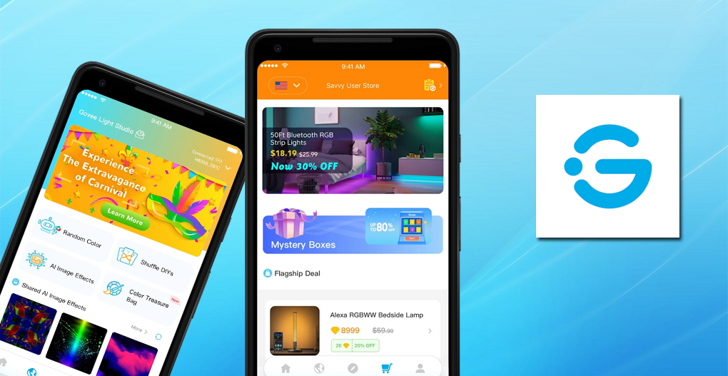Govee Home

Govee Home
Category
Tools
| Technical Specification | Download | |
|---|---|---|
| Latest Updated | Apr 16, 2024 | |
| Latest Version | 6.1.01 | |
| Developer | Govee | |
| Operating system | Android, iOS | |
| Language | English | |
| Price | Free | |
| Available version | 6.1.01 | |
| Version history |
5.5.21 5.5.20 5.5.10 5.5.00 5.4.21 |
|
- Govee Home is an innovative application designed to enhance your smart home experience by seamlessly controlling Govee smart devices. Users can conveniently manage lighting settings, select from a variety of dynamic color modes, and set schedules for their devices directly from their smartphones. With easy access to energy consumption data, Govee Home empowers users to optimize their device usage for increased efficiency and savings. Additionally, the app features customizable scenes and voice control compatibility, making it a versatile solution for modern living.
More Details
Below are some of the notable features of the Govee Home app:
- Real-time Device Control: The Govee Home app provides users with the capability to seamlessly control all Govee smart devices from a single, intuitive interface. With a real-time feedback mechanism, users can instantly adjust settings such as brightness, color temperature, and scene modes, ensuring optimal customization of their home environment. This feature enhances user convenience and promotes energy efficiency by allowing for immediate adjustments based on real-time needs.
- Smart Automation Routines: Users can create automated routines utilizing the scheduling feature, which enables them to set specific times for devices to turn on or off. This functionality serves not only to enhance convenience but also to facilitate energy savings by ensuring that devices operate only when necessary. The ability to synchronize routines with sunrise and sunset timings adds an extra layer of sophistication to domestic automation.
- Voice Assistant Integration: The app boasts compatibility with leading voice assistants such as Amazon Alexa and Google Assistant, allowing users to control their Govee devices through voice commands. This integration facilitates hands-free operation, enhancing accessibility for users with mobility challenges and providing a seamless smart home experience.
- Extensive Lighting Customization Options: With Govee Home, users have access to a broad spectrum of dynamic color effects and scene presets that can be customized to match any mood or occasion. The app features an extensive collection of pre-configured lighting scenes and also allows users to create their own unique settings using an intuitive color wheel. This depth of customization enriches the user experience, making it simple to transform ambient conditions in any space. By integrating these innovative functionalities, the Govee Home app elevates the standard of smart home management, providing users with a sophisticated and customizable platform to enhance their living environments.
Extra Details
- How to uninstall the Govee Home? You can uninstall Govee Home on your mobile device by following these steps: Locate setting icon on your phone. Tap Application manager or Apps Touch Govee Home. Press uninstall.
How to install the application
How to download and install Govee Home on your mobile device? The steps below explain how you can download the app on Google Play: - Launch Google Play on your Android device
- Input Govee Home in the search bar
- Touch the most relevant search result
- Tap Install to download the app
- Wait for the process to complete.
DISCLAIMER
- The above app is a mobile app that will not change any system settings on your phone
- All apk files downloaded from our site are secure
- We provide the official download link from Google Play Store
- The trademarks and logos of all the merchants displayed on the website are the property of their respective owners. The website is not affiliated or associated with any of them
- Our website and its content strictly comply with all the terms and conditions of Google Ads Advertising policies and Google Unwanted Software policy
Steps to Uninstall android App
How to uninstall the Govee Home? You can uninstall Govee Home on your mobile device by following these steps: - Locate setting icon on your phone.
- Tap Application manager or Apps Touch Govee Home.
- Press uninstall.
Tips & Tricks
More About the App
- Optimizing Device Placement: To get the most out of Govee's sensors and lights, consider their placement carefully. Position motion sensors in high-traffic areas for better security and energy saving. For LED strips, think about areas where they can enhance the ambiance, like under cabinets or around TVs
- Voice Control Mastery: Utilize voice commands with Alexa or Google Assistant for hands-free control. Learn the specific phrases that work best with your devices. For instance, saying "Alexa, set living room lights to blue" can instantly change the mood. Personalization is key in the Govee Home app
- Scheduling Smartly: Use the app's scheduling feature to automate your home. Set lights to turn off automatically at bedtime or adjust the thermostat before you arrive home. This not only adds convenience but also helps in reducing energy usage. Create custom scenes, set timers, and schedule your devices to turn on or off at specific times
- Creating Custom Scenes: Experiment with creating scenes in the app. Scenes allow you to set multiple devices to behave a certain way with one command. For example, a 'Movie Night' scene can dim the lights and turn on the TV backlight